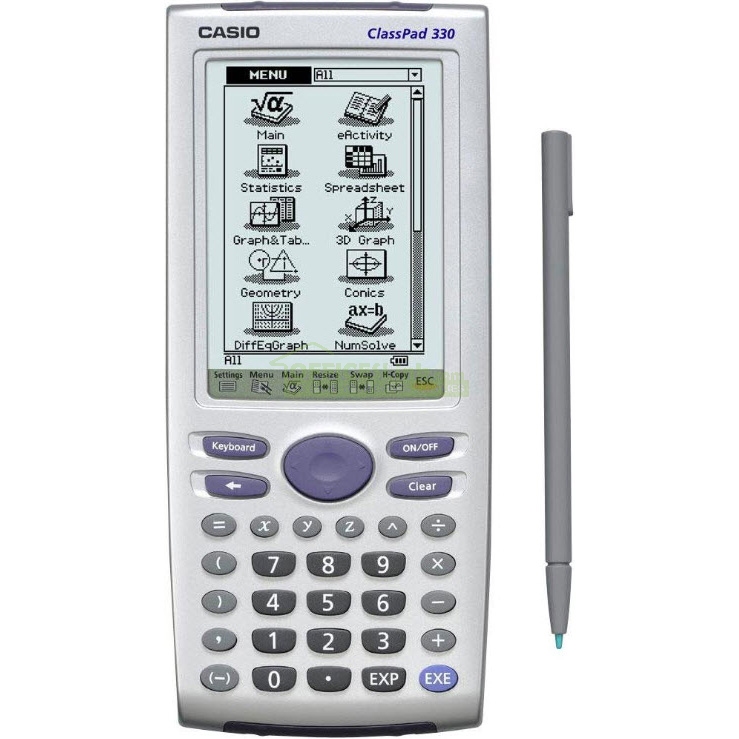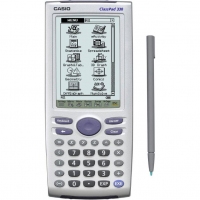商品介紹
- 商品名稱:CASIO CLASSPAD 330 PLUS 科學型計數機
- 商品編號:OL007018
- 品牌:CASIO
- 上架時間:2015-04-26
- 商品淨重:0克
ClassPad 330 PLUS
Support your classroom with technology
- Graphic Models With Cas Capability
- 515,000 bytes
- 20 Characters by 17 lines
* Comes with snap-on hard case.
Plastic keys
Designed and engineered for easy operation.
Natural textbook display
Display expression same as textbook.
List based STAT-data editor
Viewing and editing of input data in list format, showing data groups (x-data, y-data, frequency) and surrounding data.
Multi-replay
Quick and easy recall of previously executed formulas for editing and re-execution.
10 + 3 digits
10-digit mantissa + 3-digit exponential display.
Icon menu
Specify the operation you want to perform by selecting an icon or inputting a number.
Dot matrix display
High-resolution screen provides beautiful looking graphs every time.
Data communication with a personal computer
Allows data communication with a personal computer.
Features
Functional Upgrades for Greater Convenience as an Education Tool
Greater Expandability
USB Direct Connection to CASIO Data Projector*
Projecting graphs and equations on the projector screen facilitates both learning and teaching.
*For information on supported models, refer to the following URL:http://edu.casio.com/Greater Usability
Simple Data Management Using the Mass Storage Function
Data transfer between a calculator and PC requires no special software and resembles use of a USB memory device. The Screen Receiver function makes possible screen captures and real-time display of calculator screens.
Higher Calculation Speed
A High-speed Processor Provides 30% Higher Calculation SpeedThe processor enables fast display of even 3D graphs and other graphic renderings.
Improved Environmental Performance
Official Support for Reusable Ni-MH Rechargeable BatteriesThe use of rechargeable batteries reduces used battery disposal and helps reduce environmental impact.
User-friendly Interface
Pen Touch Operation
Intuitive stylus operation for entry of values and expressions, selection of menu commands, drag-and-drop copying of values and expressions, and much more. A large 160 × 240-dot LCD simplifies operation and displays more data per screen.
Natural Textbook Input and Output
Fractions, powers, and square roots, as well as high-level mathematical expressions such as log, Σ, ∫, d/dx, lim, matrices, F (Fourier transforms), and L (Laplace transforms) can be entered and displayed just as they appear in your textbook. An on-screen soft keyboard helps to simplify entry of complex expressions.
ClassPad 330 PLUS Built-in Applications for Version 3.1
Advanced CAS (Computer Algebra System)
Base-n capabilities have been added for general-purpose numerical and mathematical calculations. Natural input/output mathematical functions have been expanded to include F (Fourier transforms), L (Laplace transforms), δ, Γ, H, and more.
Differential Equation Graph Application
The solution set of a differential equation can be represented graphically as a vector field, and solution curves can be drawn by providing initial conditions for the equation. First, second, and n-th order differential equations are supported.
Financial Application
This ClassPad 330 PLUS application provides you with a total of 15 different financial calculations, including simple/compound interest, cash flow, amortization, depreciation, bond calculation, operating/financial leverage, and more.
E-ConEA200
E-ConEA200 provides total control over the optional EA-200 Data Analyzer. It makes it possible to measure changes in temperature, sound, or speed using the EA-200 without any troublesome settings or program input.
Spreadsheet Application
Collected data can be organized and tabulated for analysis after statistical graphing is complete. Spreadsheet data also can be used in table calculations. In addition, ClassPad 330 PLUS supports the following functions: search, sort, data import from and export to lists, matrices, and variables, CellIf, and Histogram/Box-whisker graphing.
Geometry Application
A collection of versatile Geometric Graphing Functions enables efficient drawing and analysis of geometric figures.
Geometric Graphing
Students can learn the general theorems by drawing figures and can confirm that a theorem still holds true even when the form of the triangle is altered.
Geometric Graphing Using Drag & Drop
Dropping a geometric figure into the Main application window will produce the numerical data for the figure. Conversely, dropping numerical data into the Geometry window will produce the applicable figure.
Animation
An Animation function provides the means to move geometric figures drawn on the screen. You can even plot the locus for a particular point of the animation. The screenshot shows an example where Point D is plotted as the locus for Point E moving on Line AB.
Enhanced Geometric Functions
ClassPad 330 PLUS supports drawing of conics using a focus, as well as graphing of polar equations and parametric equations. Enhanced labeling capabilities let you display attached angles, measurement-based calculation results, and more.
eActivity Application
An eActivity is like a digital worksheet that can be created and worked with on the ClassPad 330 PLUS. All of the powerful features and capabilities of the ClassPad 330 PLUS can be incorporated into an eActivity. In addition to being able to perform the same calculations as the Main application, an eActivity will accept text entry, just like a word processor. Graphs, as well as Geometry and Spreadsheet data, can be stored in an eActivity file.
3D Graph Application
The 3D Graph application lets you draw rectangular coordinate graphs (z = f (x, y)) and parametric function graphs (xst = f (s, t), yst = f (s, t), zst = f (s, t)). You can split the display screen between a 3D Graph Editor window and 3D Graph window, or enlarge the 3D Graph window to view a larger graph.
Specifications
ALGEBRA
- CAS (Computer Algebra System)
- Algebra Assistant
- Fractions
- Transformation (simplify, expand, factor)
- Algebraic (√, x2, x–1, x!, n√, xn)
- Simultaneous equations
- Real and Complex results
- List
- Matrix
- Combination nCr, Permutation nPr
- Exponents (log, ln, 10x, ex)
- Trigonometrics (sin, cos, tan, sin–1, cos–1, tan–1)
- Angle unit (Degree, Radian, Grad)
- Function graphing, polar, parametric and x = f (y) equations
- Numeric evaluation of functions in tables
- Graph solve (root, max, intersection, inflection, distance)
- Conics graphs (Parabola, Circle, Ellipse, Hyperbola, General figure)
- Conics graph solve (Focus, Vertex, Directrix, Symmetry, Center, Radius)
- Recursive and explicit sequence numerical tables and plots
- Number Base (base 2 (Bin), 8 (Oct), 10 (Dec) and 16 (Hex))
- Laplace transform, Fourier transform, Fast Fourier transform (FFT)
CALCULUS
- Hyperbolics (sinh, cosh, tanh, sinh–1, cosh–1, tanh–1)
- Integration, Differential
- Differential equation
- Σ, ∏, lim
- Dirac Delta, Heaviside Unit Step, Gamma
STATISTICS
- List-based one- and two-variable statistical analysis
- Statistical regression calculations
- Statistical plot (Scatter Plot, xyLine, Normal Probability Plot, Histogram, Box-whisker plot)
- Statistical regression graphs
- Advanced statistical calculations (Tests, Confidence Intervals and Distribution calculations)
GEOMETRY
- Constraint geometry (for education)
- Construction figures (Perpendicular, Midpoint, Intersection, Angle Bisector, Parallel, Tangent to Curve)
- Geometry figures (Circle, Arc, Ellipse, Hyperbola, Parabola, Triangle, Rectangle, n-gon, Point, Line Segment, Ray, Vector)
- Geometry animation
- Numeric evaluation of geometry animation in tables
- Labels (Text, Attached Angle, Measurement, Expression)
eACTIVITY APPLICATION
- eActivity creation
- eActivity exploration (execution)
- Geometry-Link in eActivity
OTHER USEFUL FEATURES
- Drag & drop
- Natural format input of equations and expressions
- Natural format display of results
- Math, Alphabet, 2D soft keyboards
- Command catalogue soft keyboard
- Calculation History
- Mantissa + exponent: 15 + 3
- Interactive manipulation for solving equations
- 3-dimensional graphs
- Differential equation graphs
- Numeric equation solver
- Financial calculations
- Presentation feature
- Program storage capacity: 500 KB (max)
- Icon menus
- Full screen display/Split screen display
- Software upgradeability (maintenance, feature upgrades)
- User-defined variable
- User-defined function (extends built-in functions)
- Folder-based memory management
- Unit-to-unit screen image transfer
- Resetting/Initializing memory
- Selectable display language
- Auto Power Off (APO)
- Ending Screen/User-defined Ending Screen
- Bundled Screen Receiver Software: This data transfer software runs on a Windows computer. You can also transfer ClassPad unit screen captures to your computer.
HARDWARE
- Dimensions: 21.0 (H) × 84.0 (W) × 189.5 (D) mm
- Approximate weight: 260 g
- Power supply: Four AAA-size alkaline batteries or four AAA-size nickel-metal hydride batteries
- Approximate battery life (hours): 140 (AAA-size alkaline batteries), 100 (AAA-size nickel-metal hydride batteries) assuming 5 minutes calculation and 55 minutes display per hour
- Display type: 160 × 240-dot LCD • Touch Panel (Pen-touch Operation)
- User-available RAM: 500 KB • Memory: 5.5 MB Flash ROM for eActivity, 6 MB USB Flash Drive
- Data communication (via USB and 3-pin cables)
- USB cable for connecting with PC
- 3-pin cable for connecting with other ClassPad unit or EA-200
OPTIONS
- ClassPad Manager Version 3.0 FA-CP330A/B
- EA-200 Data Analyzer
用戶評論(共0條評論)
- 暫時還沒有任何用戶評論
- 暫時沒有用戶諮詢